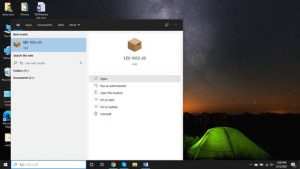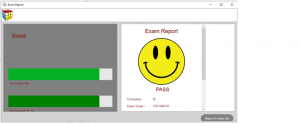Frequently Asked Questions
We offer PDF material that may contain questions and answers or a study guide. Please try the free sample first to check the material before purchase.
We update products on regular basis but there is no exact date or time of update. It could be anytime.
Go to search bar enter the exam code:
Click on “OPEN” button:
Click on “START” button:
Here your exam start now attempt the MCQ’S
Click “Show Answers” button to check the right answer
Click “Show Explanation” button to check the Explanation Answer
“Are you sure you want to finish the exam” if yes the click on “YES” button if no then click on “NO” button
After finish exam here is your exam report!
We provide 90 DAYS free updates. After 90 days you can make a pre-order with 50% discount. Contact Live Chat support for further instructions.
We provide 30 days money-back guarantee for the product you have purchased if you fail in the actual exam, unfortunately. Read the guarantee page for further details.
No, you don’t need to provide us any shipping address. Your product will be available for download in the download area under your profile.
You can download your order at the orders page www.certsgrade.com/orders/ , if your order is not showing up for download, please log out and log in again.
Steps for Installation
- Download the file
- After download “extract” file
- Now right click on file and click on “Run Administrator or Install” option
- After run the file it will show box read license agreement and then click on “I accept the terms in the license agreement”
- Click on “Install” button
- After installation click on “Finish” button
- It takes 2-5 sec to install
- Congratulations your installation is completed now your practice test software is successfully installed. After installation “Go to search box” and enter exam code.